Customize a Personal Zoom Link / Meeting ID
Overview
All Asbury faculty and staff who have registered their account through asburyu.zoom.us have what Zoom calls a “Personal Meeting ID.” The Personal ID can be customized to something more memorable for easy sharing.
Your Personal Meeting Room is a virtual meeting room permanently reserved for you that you can access with your Personal Meeting ID (PMI) or personal link. You can start instant meetings with your PMI, or you can schedule a meeting that uses your PMI.
Your Personal Meeting Room is ideal for use with people you meet with regularly. However, because it is always accessible with the same Meeting ID and personal link, it should not be used for back-to-back meetings or people you do not meet with regularly. Once a participant has the link to your PMI, they can join it at any time the meeting is in use, unless you lock the meeting or use the Waiting Room feature to admit participants individually.
Who at Asbury should use the Zoom personal meeting ID? Any staff member who wants to set up regular meetings with individuals or perhaps a weekly team meeting. Or faculty member who wants to schedule a meeting with students outside of regular Discovery class sessions. Faculty may want to use it for advising or for "office hours" with their students.
Here is more information on using Zoom if needed: Zoom - Basic Navigation and Features
How To Customize Your Personal Meeting ID
1. You can find your own Zoom Personal Meeting ID by logging into Zoom asburyu.zoom.us with you Asbury credentials.
2. Click on the Profile tab on the left if it is not already selected.
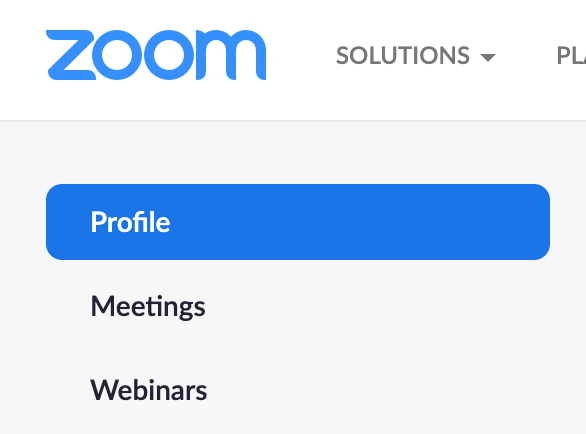
3. Now you will see all of your profile settings. Look under your name for the "Personal Meeting ID" section.
a. The first thing you will see if your personal ID number. You can share this with anyone you want to have a session with.
b. Perhaps easier to use and customize is your Personal Link. Click "Customize" to the left of the personal link to change it. If the name is not taken, you can do my/firstname.lastname. This will make it easy for you to remember and easy for students, faculty, or staff, to jump onto a meeting with you.
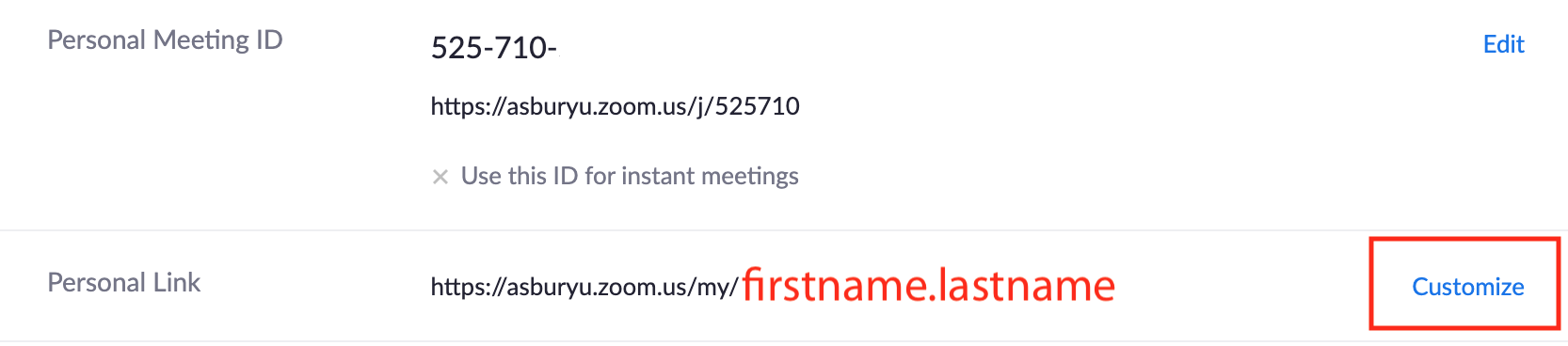
All faculty and staff should feel free to use the "schedule meeting" option in Zoom to set up a meeting in the future. Those meetings will have their own unique ID number that is different from your personal meeting iD. You will share the link in the invitation sent to the person with whom you are setting up the meeting.
This personal link is an additional way to easily share a link and start a session with someone. This is not the only way to have a meeting, you will need to determine what makes sense for your situation and how you want to use Zoom.
For Zoom's full instructions on personal meetings rooms and personal links:
https://support.zoom.us/hc/en-us/articles/201362843-Personal-meeting-ID-PMI-and-personal-link
Contact us:
- Call 859-858-5177 or campus extension 2177
- Click to visit us online at http://www.asbury.edu/its
- Or Visit us in the Kinlaw Library, room 131