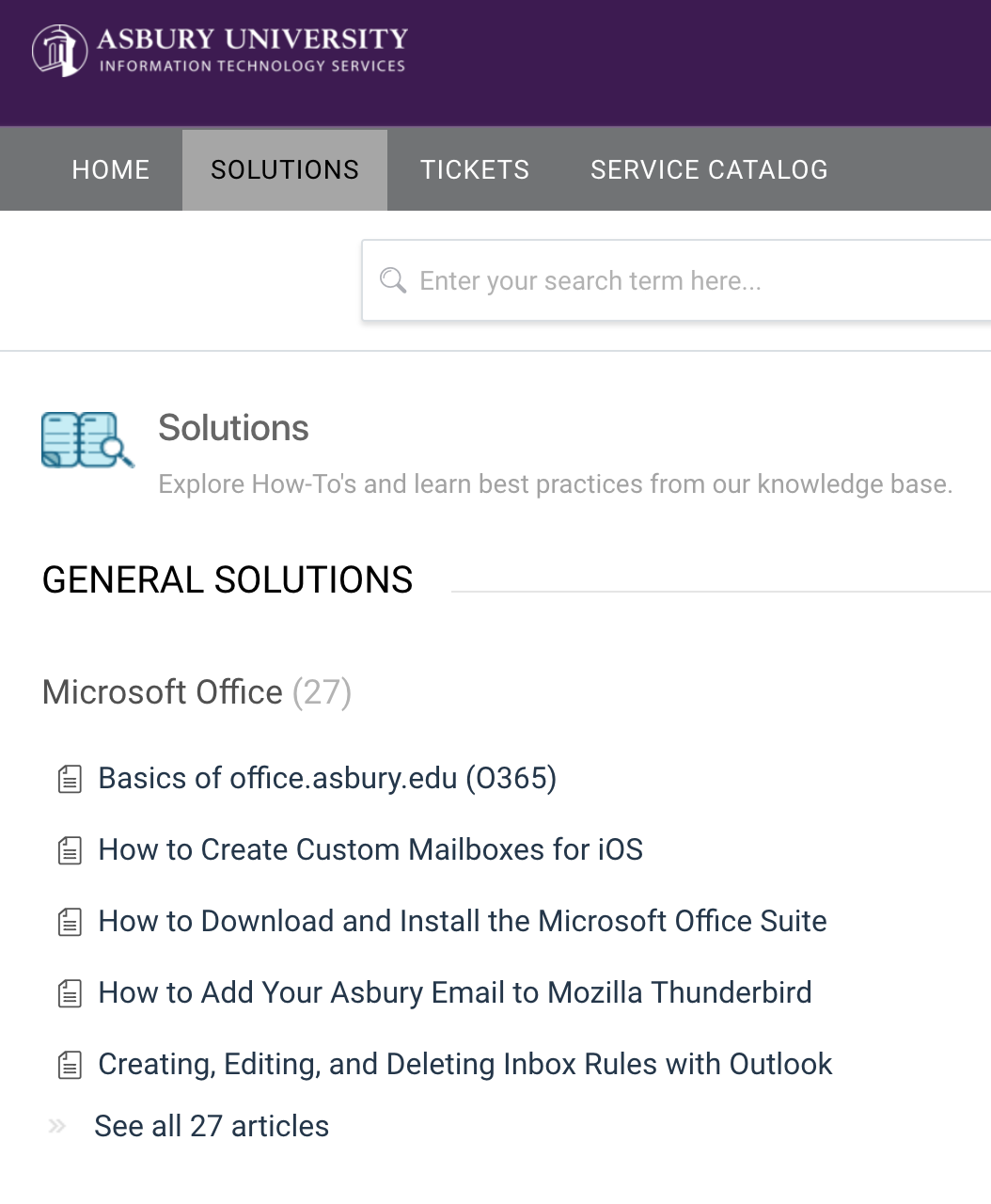An Overview of service.asbury.edu
Overview
Asbury has launched a new platform for finding solutions 24/7! All faculty, staff, and students can log in at any time to service.asbury.edu to view knowledge-base articles, see any open tickets you may have, or make a service request.
- In addition to these tools, service.asbury.edu is also the new home of the Administrative Policy Manual and Institutional Forms for faculty and staff!
How to Use Service.Asbury.Edu
- To search solutions, check tickets, or make requests, open a browser, and navigate to https://service.asbury.edu
- On the homepage there are five icons, each tool is explained below:
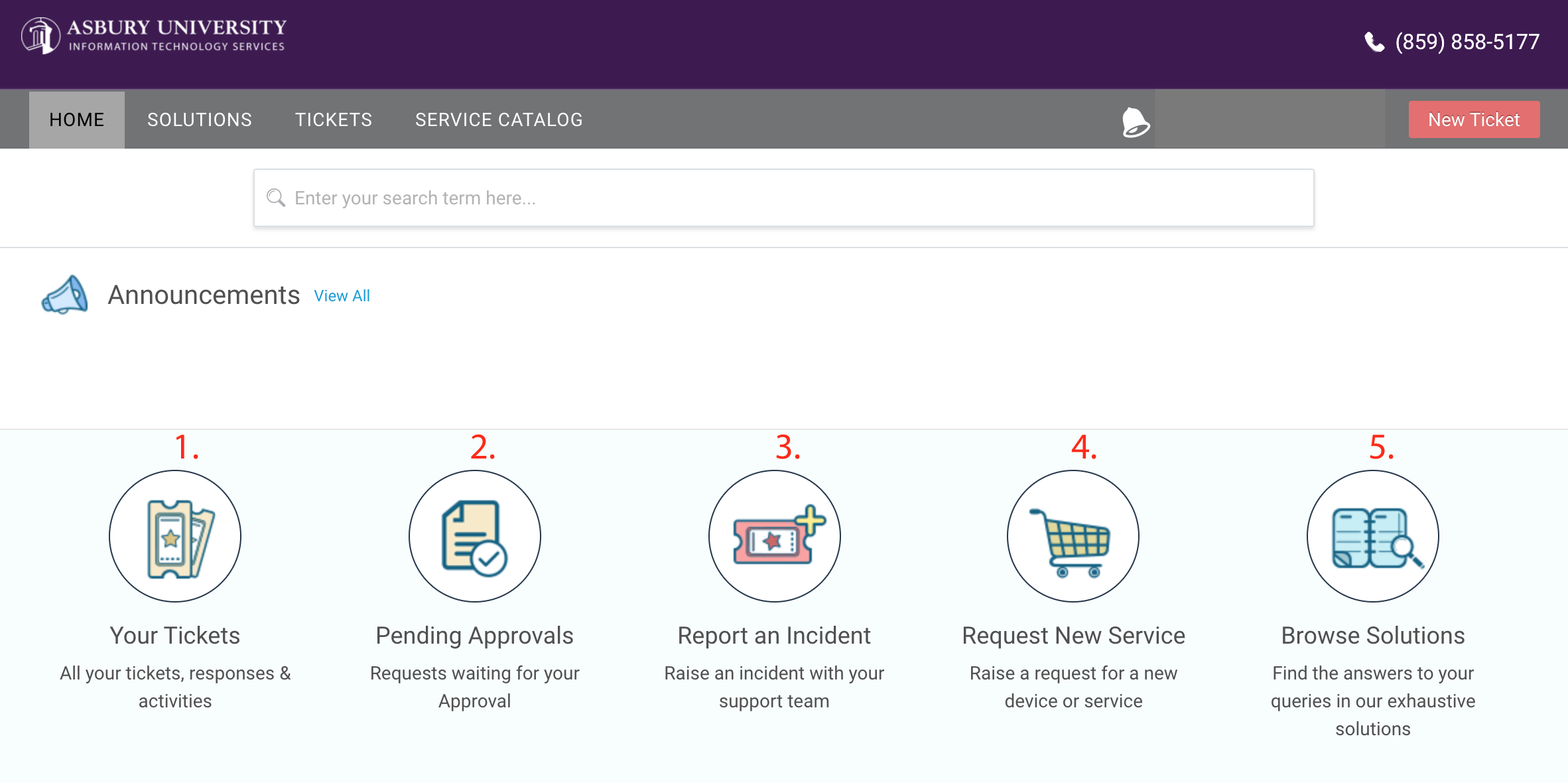
-
Your Tickets – If you have a ticket open with I.T. Services, you can view any communication about that ticket as well as reply to add more information.
- Please note, supervisors can see all the tickets for their team.
- Pending Approvals – This feature is coming soon!
-
Report an Incident – this option starts a new ticket, the same feature available from the red “New Ticket” button in the top right of the home screen. You can start a new ticket to report an issue or ask I.T. Services a question!
- When you begin typing the issue into the subject line, Service will automatically start pulling up related articles on the right-hand side of the screen. This way, you can find a solution without needing to create a new ticket. If you do not see an article that relates to the issue in question, fill out the form and click submit at the bottom of the page.
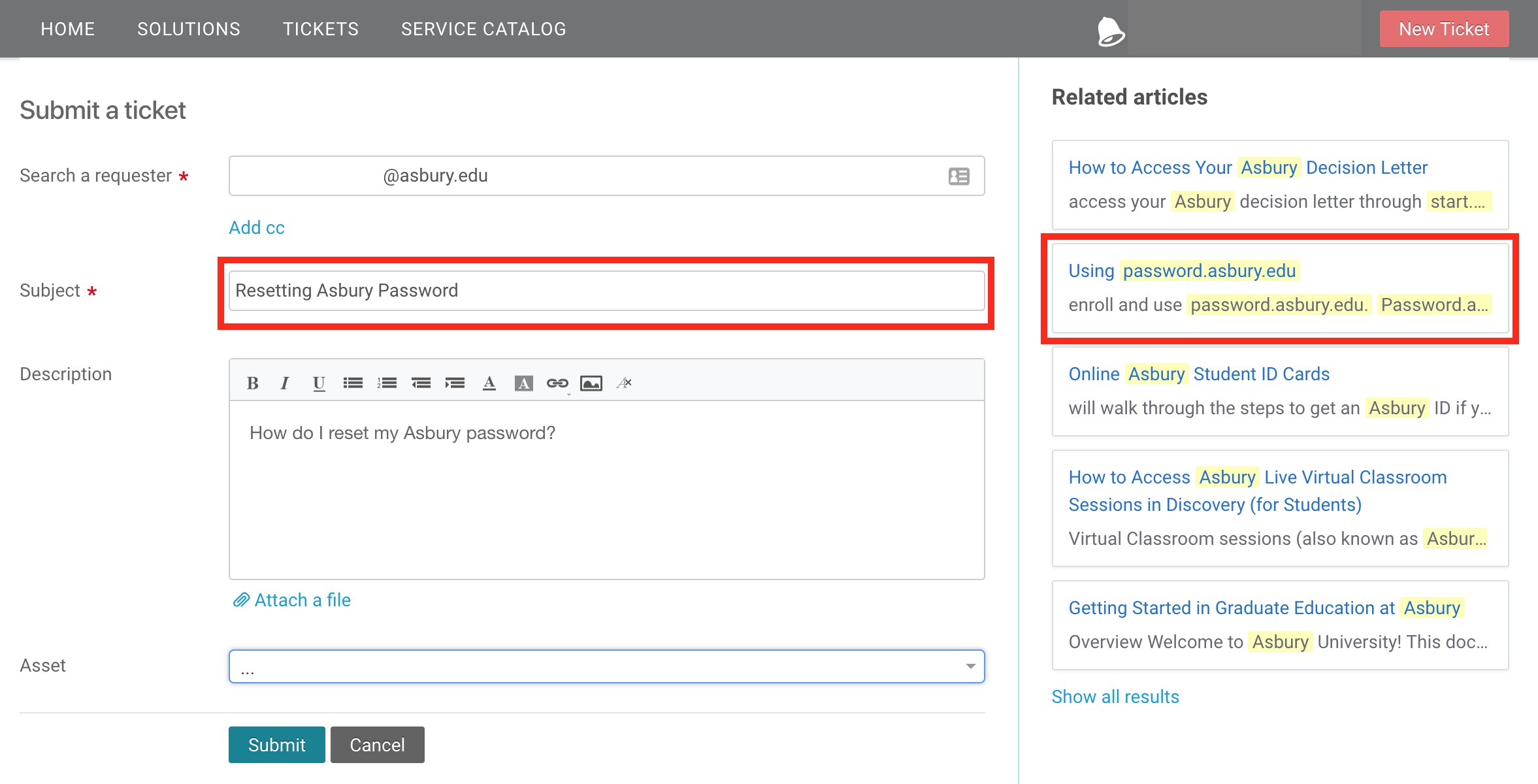
-
Request New Service – I.T. Services has created online forms for many of the most commonly requested services. In this section, you will find forms to request AV Event Support, reserve checkout equipment (faculty and staff only), request the purchase of select technology, and more!
-
Please note, this feature is still being rolled out, check back for new service catalog items! Don't see an item you want to request? Create a ticket and suggest it to I.T. Services.
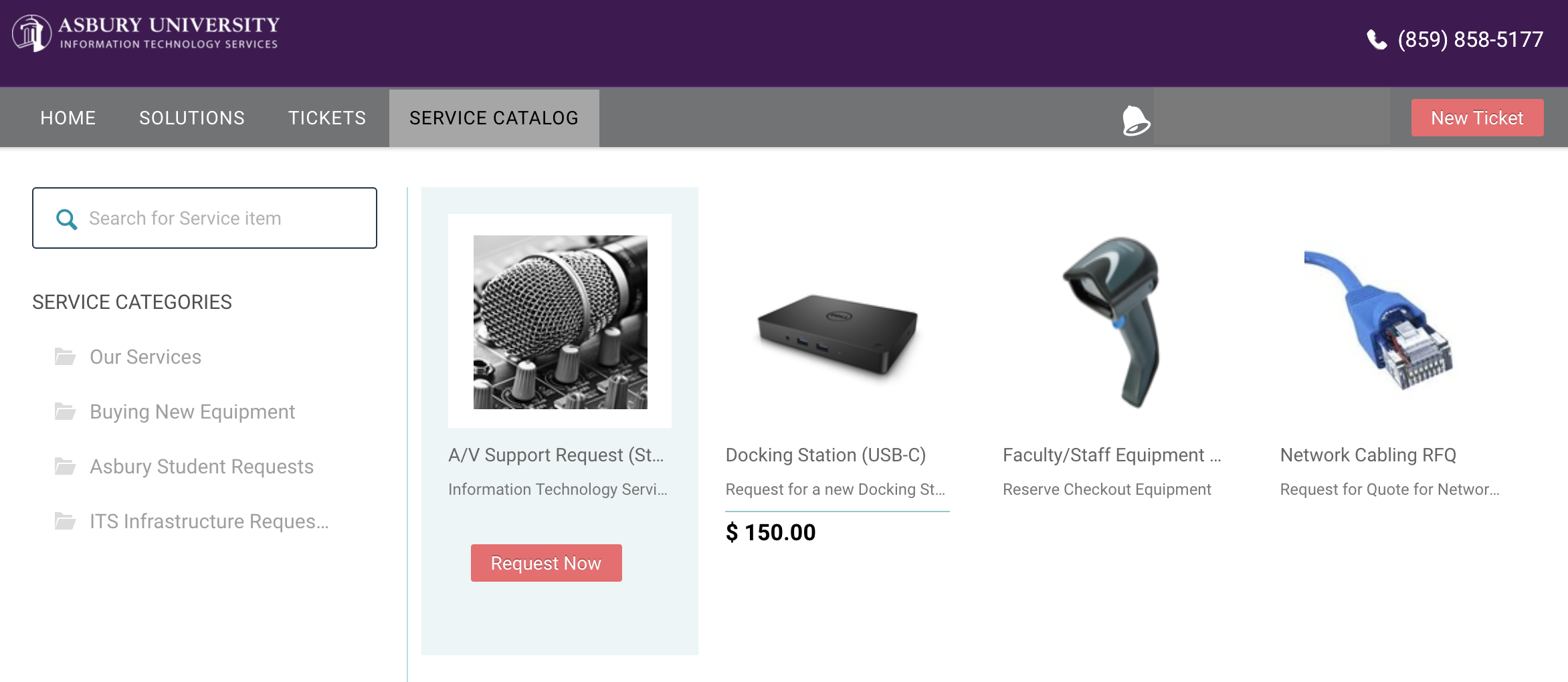
-
Browse Solutions – This option allows you to look through all the knowledge base articles I.T. Services has published for Asbury’s use. This includes How To’s, basic navigation of systems, FAQs, and orientation guides for new faculty, staff, and students. Check back for new solutions added every semester!
- You can use the search bar to begin looking for a specific solution. Type in key words to see related articles.
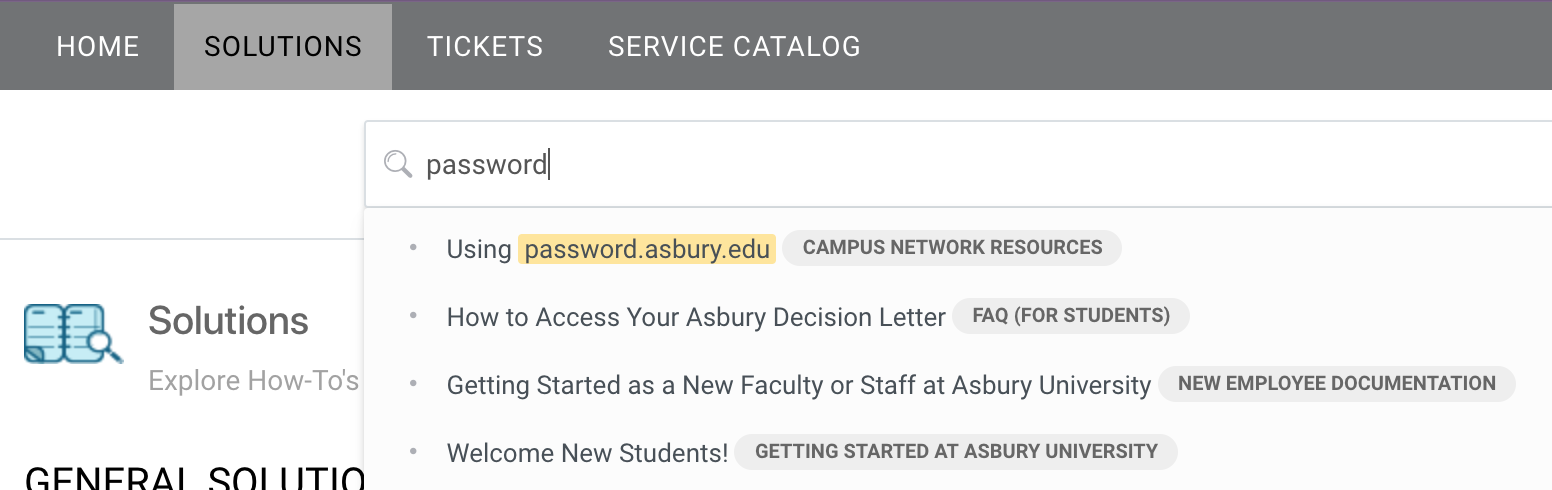
- If you want to manually browse solutions, click on the “Browse Solutions” icon, or the “Solutions” tab at the top of the page to look through the published articles.