Once you have logged in, your homepage will display any classes you are enrolled in. To access the course, click on either the image or the text under the image. You will be taken to the course's homepage.

At the top of every course, there is a navbar which comprises of all of the aspects of your course. This includes course contents, grades, useful programs, and a support tab.
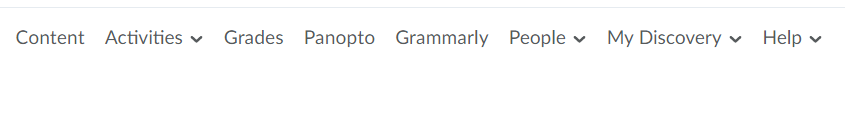
To find the contents of the course, which includes documents, homework, quizzes, or any other content your professor has created, click on Content.
The Content tab is organized into modules, which will contain all documents, assignments, and quizzes related to a topic. On the left, the table of contents will display all of the modules for the course. Clicking on the module will take you to the module page, which will display all relevant documents.
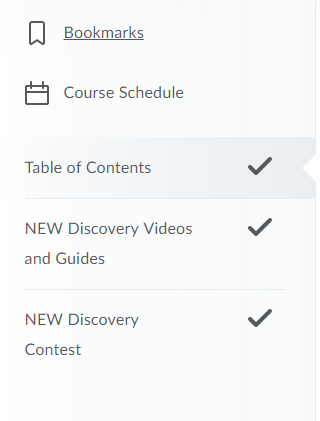
The Activities tab contains all assignments, quizzes, and discussions. Clicking on any of these activities will show you a list of all the relevant content. This list contains all pertinent information on each of these activities.
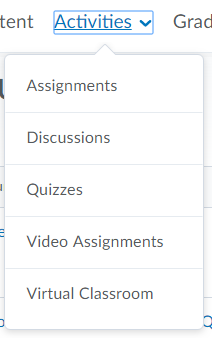
The content and activities tabs will be used frequently during your course. The other tabs' functions are as follows:
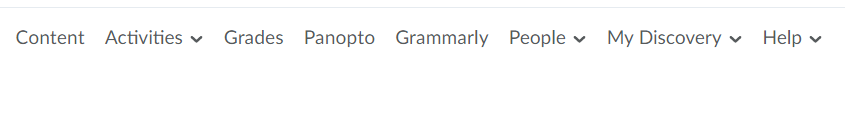
The Grades tab will show your grades in the course. Grades will only be available if your instructor enables them. Midterm and final grades will always be available in Portal.
The Panopto tab allows you to upload video, and download videos your instructor has uploaded to Discovery.
The Grammarly tab will take you to the Grammarly website. This website will help you write papers by showing errors in spelling, grammar and other errors.
The people tab show other students, and any groups in the courses you are enrolled in. You will be able to contact these students conveniently from this tab.
The My Discovery tab holds your, ePortfolio, and any non-video files uploaded to Discovery.
The Help tab will give you a few tools to that will help you diagnose any issue you may encounter.